BClinux使用yum教程
BClinux使用yum网络教程
BClinux系统
全称:BigCloud Enterprise Linux
BC-Linux是中国移动为满足云计算和大数据时代企业级应用的部署要求,基于开源社区所研发的企业级Linux操作系统,向用户提供商业化的系统订阅和技术支持服务。
BClinux的软件yum安装问题
BClinux的yum安装软件默认需要license授权,否则无法使用yum安装
解决方法(卸载bclinux-license-manager)
卸载后即可使用yum网络安全软件
# 查找授权软件
rpm -qa | grep license
# 删除授权软件
rpm -evh ***问题:
CentOS Stream 运行 "yum update" 遇到 "SSL certificate problem"
运行yum update出现如下错误
Errors during downloading metadata for repository 'baseos':
- Curl error (60): SSL peer certificate or SSH remote key was not OK for https://mirrors.centos.org/metalink?repo=centos-baseos-9-stream&arch=x86_64&protocol=https,http [SSL certificate problem: self-signed certificate in certificate chain]
Error: Failed to download metadata for repo 'baseos': Cannot prepare internal mirrorlist: Curl error (60): SSL peer certificate or SSH remote key was not OK for https://mirrors.centos.org/metalink?repo=centos-baseos-9-stream&arch=x86_64&protocol=https,http [SSL certificate problem: self-signed certificate in certificate chain]
- Curl error (60): SSL peer certificate or SSH remote key was not OK for https://mirrors.centos.org/metalink?repo=centos-baseos-9-stream&arch=x86_64&protocol=https,http [SSL certificate problem: self-signed certificate in certificate chain]
解决:
vim /etc/yum.conf
# 添加如下配置
sslverify=false参考:
BClinux使用yum教程_bclinux yum-CSDN博客
CentOS Stream 运行 "yum update" 遇到 "SSL certificate problem" - 湖风雨晚晴 - 博客园 (cnblogs.com)


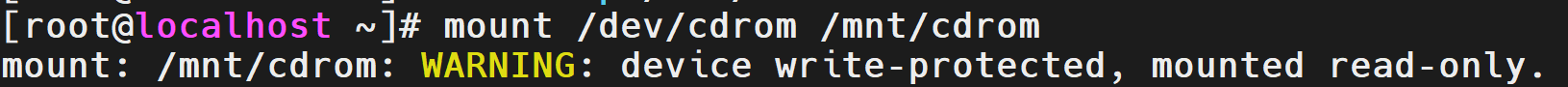
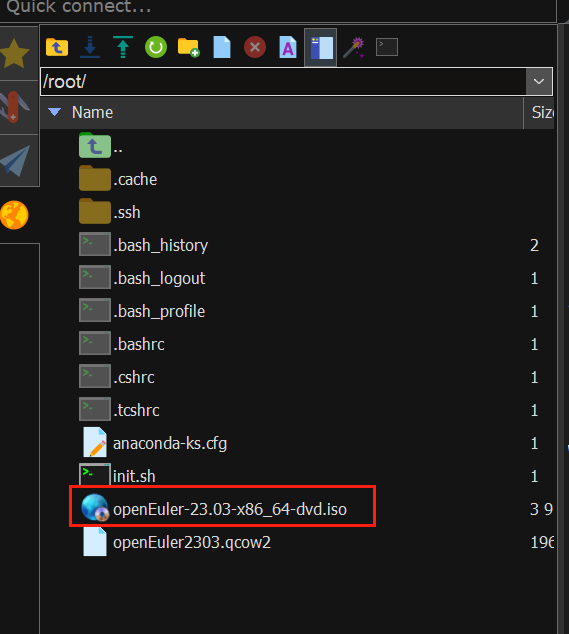

评论 (0)